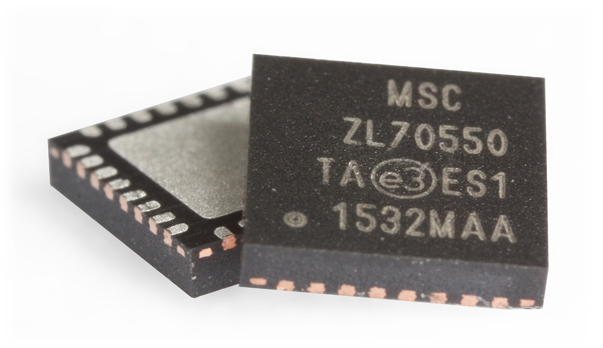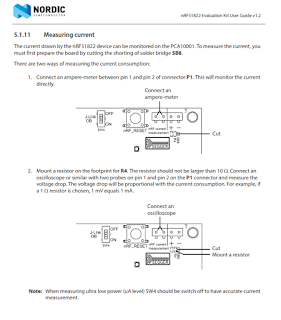- Connect: Power, UART and Jlink.
- Prepare Putty.
- Setup jflash-lite: Device is nRF51822_xxAA
- Erase mem.
- Don’t load any soft-machine
- Flash with “Reflector-1w_(6b)_UART_TS06_2.hex”
- Power-cycle.
- No LEDs flash, after startup sequence
- You should see this:


TS06.3
- Connect: USB and Jlink. Prepare Putty
- NB! This device is nRF51822_xxAC
- Erase mem
- Load soft-machine “s130_nrf51_1.0.0_softdevice.hex”
- Load my software “Initator_1w_UART_TS06_3.hex”
- Push the reset button – nearest the uSD card
- Should see exactly this sequence: see this video

MCP
- Plug in the little BLE dongle. Note the serial# on the chip!
- Connect MCP to the dongle. Make sure you specify the correct serial# or you may connect to the JLink instead, and since it may ask to reflash the dongle, this could be bad. If it does ask to feflash dongle select the “slow” option.
- Start discovery. This can take several attempts at 5 seconds each.

Notice above, that a foreign BLE device (0x68644B269739… my neighbor’s) has been discovered!- Select “ts” from the list, and click “Select Device”. Wait up to 5 seconds… If it connects you should see this LED pattern:

Weasle words: BLE is a bit unpredictable at this point. It should connect, and you should see a list of characteristics.
If not press “Connect”, or start over.
If no services characteristics are printed then press “Discover services”
- Click “Enable Services”
Running a range operation
- Click last item in list, type in 2-digit hex#, and press “Write”.
- If it works you should see something like this on the putty channel, and the MCP characteristic above the one you typed in will show the range in hex-centimeters with the bytes reverse. Great huh EF-FF => FFEF => -17cm
?
.