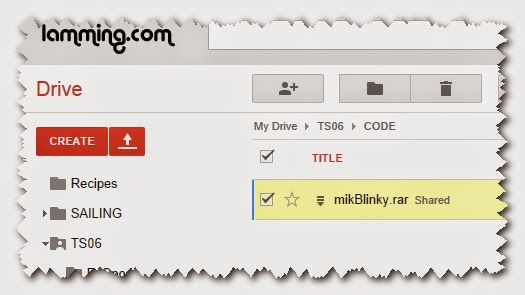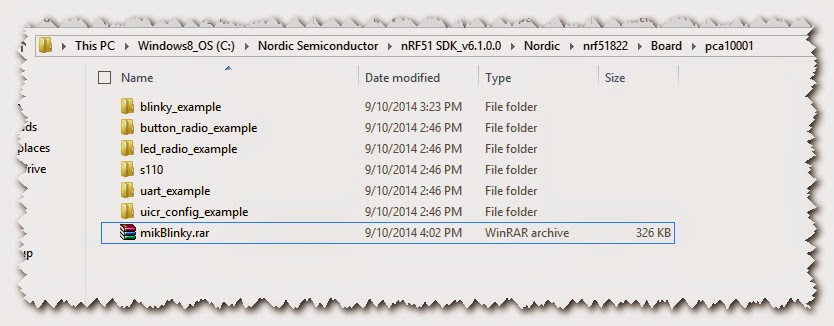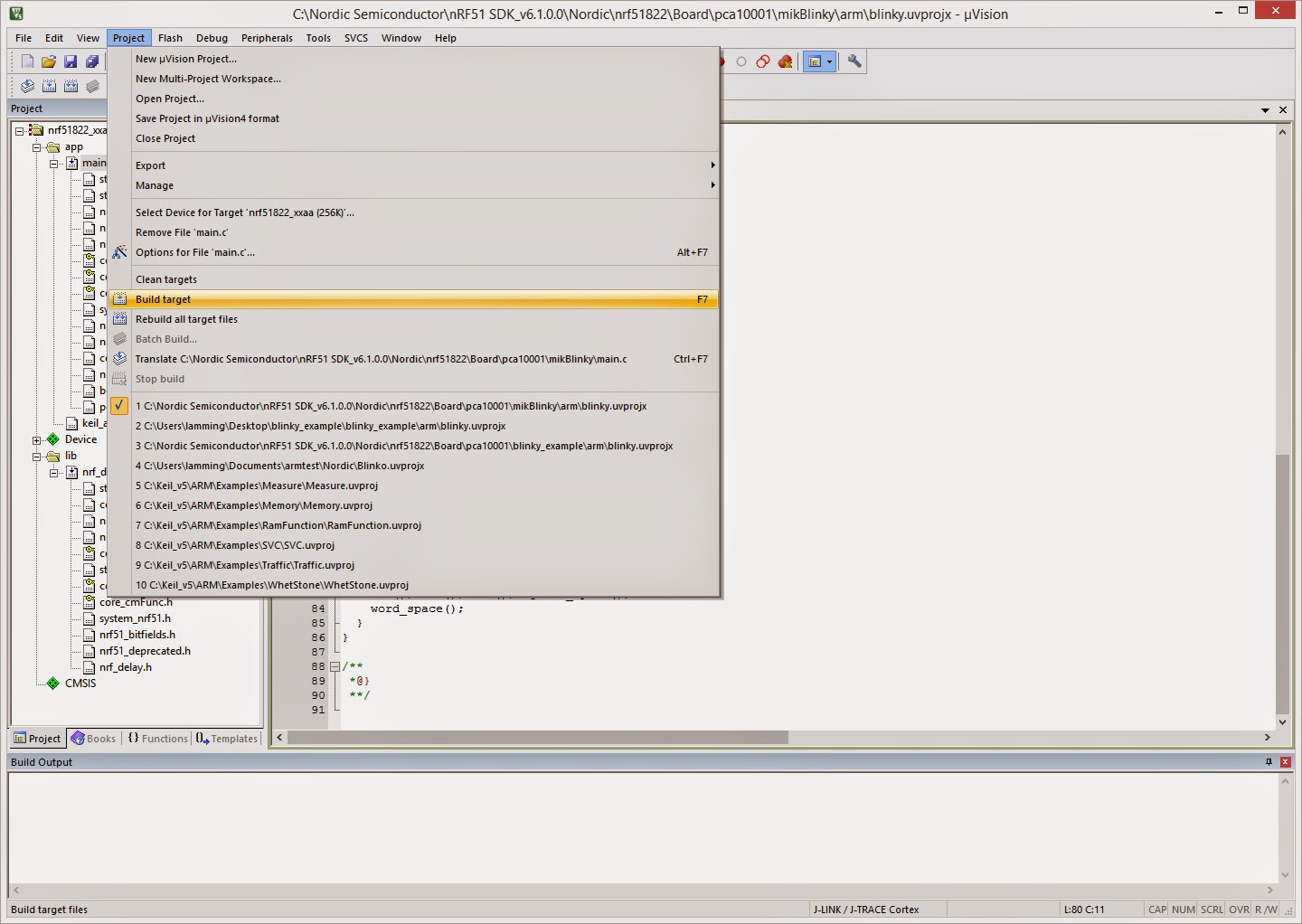Hello World in embedded space is something that just blinks a LED. My version is called MikBlinky. To compile and run this code on a Nordic PCA10001 eval board you need to do the following:
- Download this code from our shared directory at Google.
-
Unpack it to this place.** If you don’t have this place already set up then you probably didn’t manage to install the Nordic SDK nrf51_sdk_v6_1_0_b2ec2e6.msi and you should have another look at this blurb. You need to have all the Nordic libraries and stuff set up in the right place or the compile won’t find them.
- So, assuming you have it in the right place now, de-compress it.
-
Now drill down into the mikBlinky directory and find the file blinky.uvprojx. Note the “x” on the end which signifies it is a uVision5 project.
-
Double-click on blinky.uvprojx to open the uVision IDE and load the program into the workspace. You should see the main loop of my program.
-
Compile it by clicking on the Build Target menu. You can also press F7.
-
Now plug the PCA10001 board into the USB socket of you computer. It ought to be discovered.
-
Now you can send the program to the PCA10001 to be flashed and started by clicking on the Download menu item.
-
Now you can fiddle about with the code (change some of the delays for example);
F7 to save changes and compile them, Download to flash and watch the changes.